Resources
The Document Reader SDK package contains the document database (db.dat file), latest to the release date.
There is a way to change the resources file solely, without updating the existing Document Reader SDK package.
For that purpose, you need:
1. Go to the Client Portal.
2. Sign in (or sign up, if not registered yet).
3. Go to the Databases page.
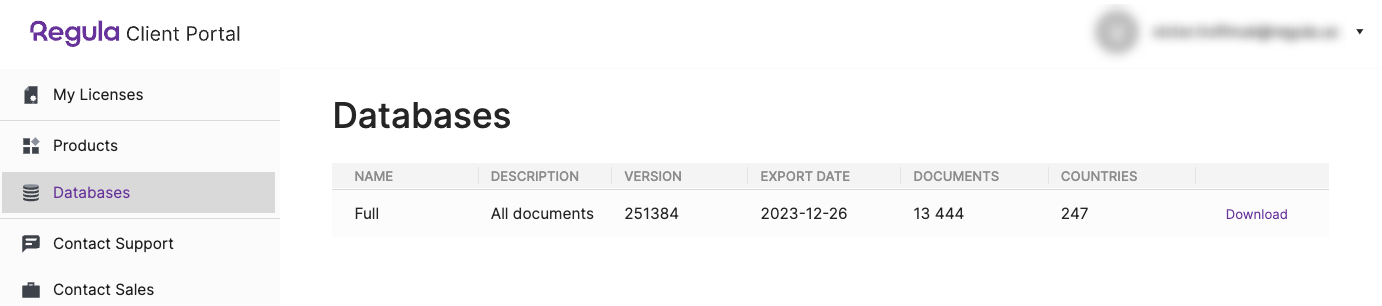
| Parameter | Description |
|---|---|
| Name | Database name (identifier). |
| Description | Detailed information about the document database, what types of documents are covered by it. For example, Full stands for the document database, containing all the documents from all the countries, FullAuth file contains the same data and all the security checks. |
| Version | The document database version number. |
| Export Date | The date, when the document database has been created. |
| Documents | Number of documents in the resources file. |
| Countries | Number of countries whose documents are represented in the resources file. |
4. Download the desired document database file.
If you haven't found the suitable resources file, contact your account manager or create a request on the Support Portal to get a configured custom document database.
5. Depending on your OS:
1. Go to the directory below:
cd /usr/lib/regula/sdk
cd /usr/lib/regula/sdk
2. Replace the db.dat file with the newer one.
1. Go to the directory below:
cd C:\Program Files (x86)\Regula\Document Reader SDK\Data
cd C:\Program Files\Regula\Document Reader SDK\Data
2. Replace the db.dat file with the newer one.