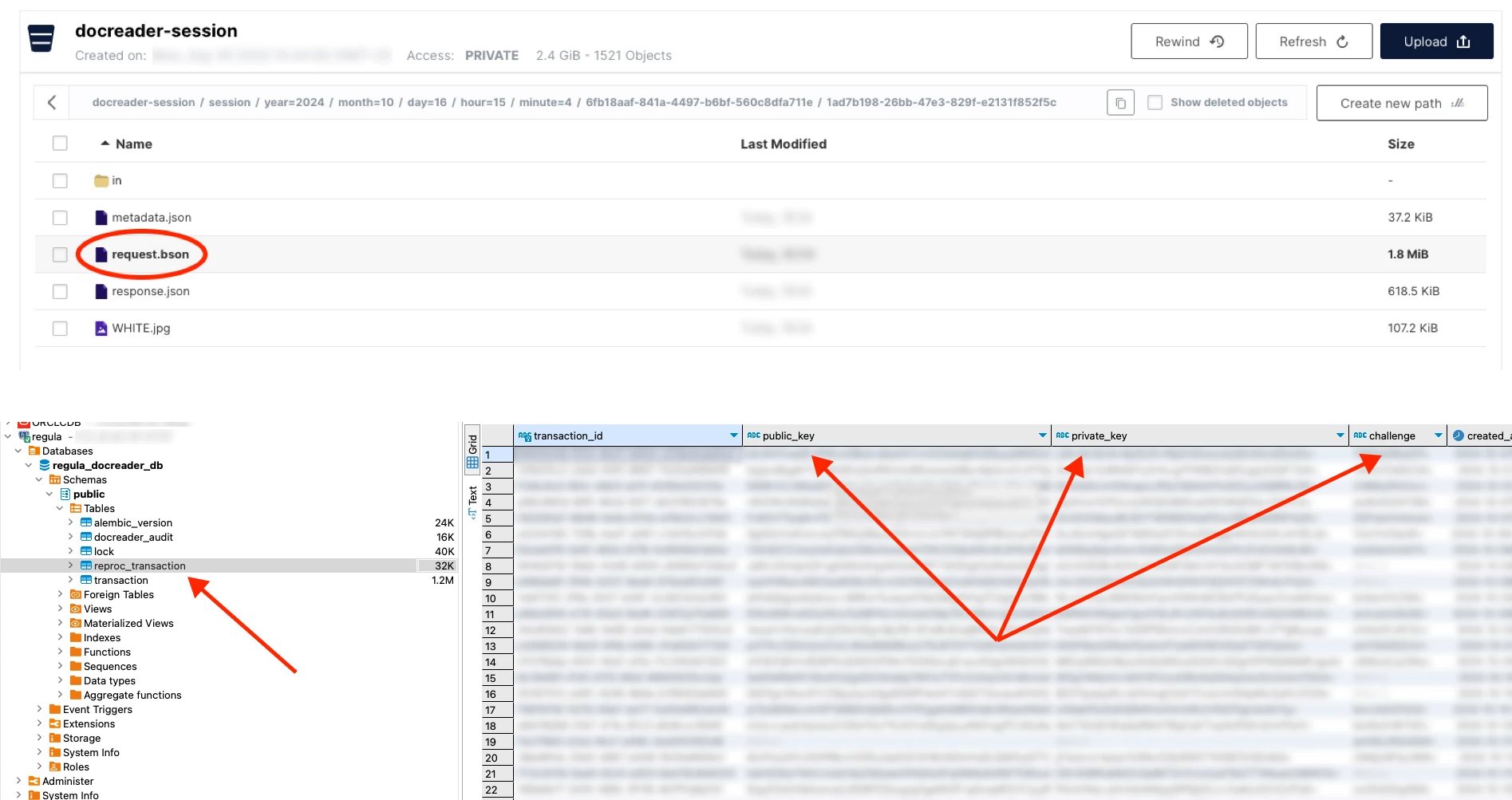Frequently Asked Questions
- Where can I download the latest Web API version?
- How to change the service listening address/port?
- How to run the Web API service using HTTPS?
- How to recognize multi-page documents?
- How to collect logs?
- What do I need to provide if I have an issue with the Server-Side Verification?
- Liveness/Readiness Probes
- Where can I find sample clients?
- What capabilities value do you use on api.regulaforensics.com?
- How many workers do I need?
- What about personal data and the licensing service?
- Can I connect to the licensing service via HTTP?
- How to perform the licensing service health check?
- Are there any requirements to image quality?
- Can I receive notifications about SDK releases?
- AWS Lambda deployment
Where can I download the latest Web API version?
Please use the Regula Download Manager tool.
Note that the Regula Downloads Manager is only required for the download of the package and has no further impact on the Regula Document Reader Web API operation.
How to change the service listening address/port?
By default, the service listening address/port is:
"0.0.0.0:8080"for HTTP"0.0.0.0:443"for HTTPS
By default, the configuration file is available under the root installation folder:
C:\Program Files\Regula\Document Reader Web API\— for the x64 versionC:\Program Files (x86)\Regula\Document Reader Web API\— for the x86 version
In the case of the Web Service configuration via the environment variables, to change the service listening address/port, you need to set the value: DOCREADER_BIND="0.0.0.0:8080"
In the case of the Web Service configuration via the YAML parameters, to change the service listening port, you need to set the value: service → webServer → port.
How to run the Web API service using HTTPS?
Follow the Security guide.
How to recognize multi-page documents?
You should submit both document pages within a single transaction as in the example below. Please, mark every separate page image with a different page index value. The transaction will be processed as usual. When the results are ready, the XML or JSON structure will contain a list with the results in accordance with the requested result type (for each page).
[
{ "Base64ImageString": "base64 string",
"Format": ".jpg",
"LightIndex": 6,
"PageIndex": 0
},
{ "Base64ImageString": "base64 string",
"Format": ".jpg",
"LightIndex": 6,
"PageIndex": 1
}
]
How to collect logs?
Please navigate to the Logging page.
What do I need to provide if I have an issue with the Server-Side Verification?
Before submitting an issue, make sure that:
- The Server-Side Verification feature was set up according to the instructions:
- The Web Service version (major and minor numbers) matches those of the Mobile SDK or Web Components.
Warning
Please be sure to retrieve data that pertains to the same session.
We recommend cleaning the file system, storage and database, then reproduce the issue, and only then collect the mentioned data to avoid individual mistakes.
To inspect your issue related to the Server-Side Verification, please submit the following data to our Support Team:
- Mobile Application / Web Component Logs
- Web Service Logs: both the processing results and the processed request. Also, enable logging in the request params.
- request.bson from Storage
- If you use RFID chip reprocessing, navigate to the Database, find the
reproc_transactiontable, and retrieve thepublic_key,private_key, andchallenge:
Liveness/Readiness Probes
You can leverage the /api/ping endpoint for monitoring the container health and checking the availability of the container and the status of the license - expired or not.
Make sure to pick the interval between probes responsibly. A too low interval can flood the workers and affect the processing time. A too high interval can delay the identification of a malfunctioning container.
Where can I find sample clients?
Please navigate to the Clients page.
What capabilities value do you use on api.regulaforensics.com?
The default capabilities value used on the demo website api.regulaforensics.com is 500. It includes MRZ, Visual Zone OCR, Document Type, Visual Graphics and Barcode Processing.
How many workers do I need?
To choose the optimal number of workers, see Performance Guide.
What about personal data and the licensing service?
The licensing service is created to manage the license keys, and this is its only purpose. The web service is customer-hosted which means that all personal data remains on the customer's servers and is not communicated back to Regula.
Can I connect to the licensing service via HTTP?
Yes. If you host the SDK in an isolated private environment, you can specify an HTTP proxy via the HTTPS_PROXY env variable. The proxy will be used by the web service to connect to the licensing service. If you use your own TSL certs, place them in the /etc/ssl/certs folder in Linux and docker envs.
Do not specify any protocol prefix in the proxy URL. Instead of HTTPS_PROXY=http(s)://host:port use HTTPS_PROXY=host:port
How to perform the licensing service health check?
To check if the service is available, use https://lic.regulaforensics.com/healthcheck or https://lic2.regulaforensics.com/healthcheck.
Are there any requirements to image quality?
Yes, please find them on the Image Quality Requirements page.
Can I receive notifications about SDK releases?
Yes, you can subscribe to our newsletters.
AWS Lambda deployment
It's not recommended using AWS Lambda to run any of the Regula products, due to the following reasons:
- Cold start via AWS Lambda can cause significant latency.
- In accordance with AWS requirements, for using the codebase to be launched in Lambda, you will need to modify the initial product image. That leads to a code inconsistency.
So, instead of using Lambda, we recommend deploying Regula products via Amazon ECS.